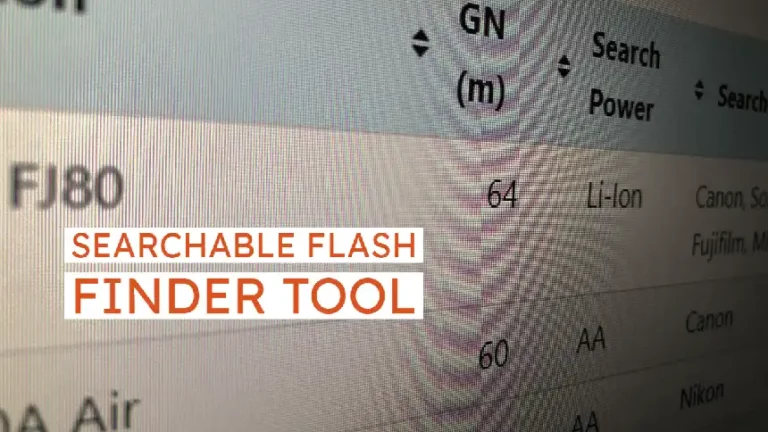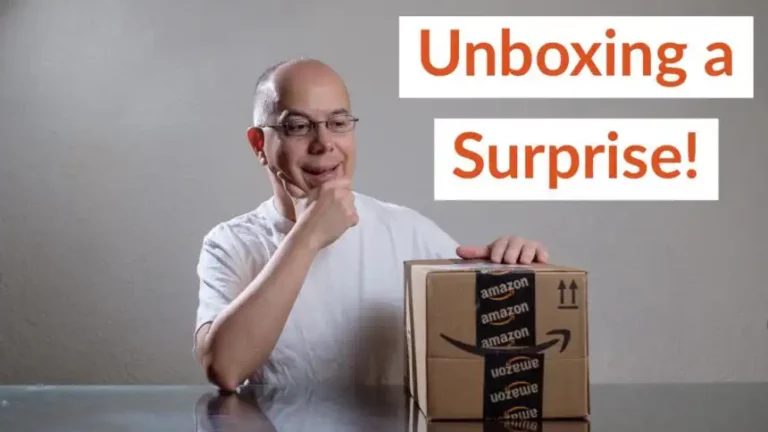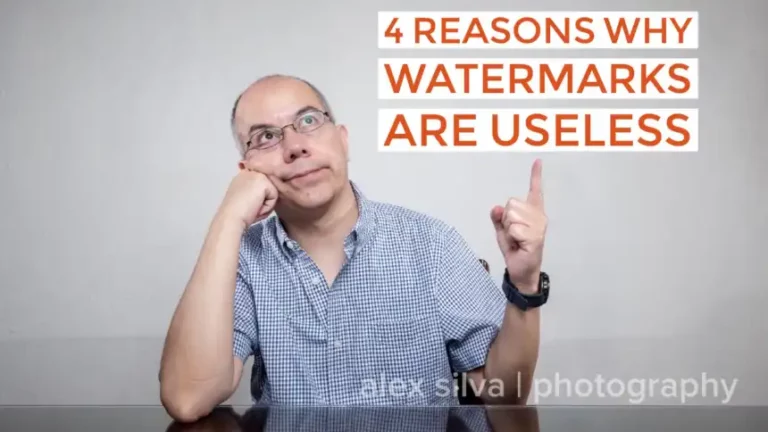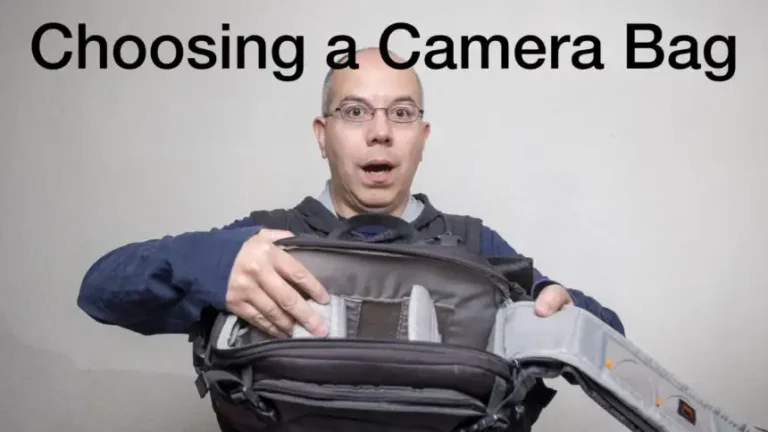Using Checklists in Photography and Video
Are you using checklists in your productions? Why not? They are awesome! Keep reading to learn how to use them.
Checklists are probably the single most useful tool during a photography or video production. Why? They help you keep things under control. Let me explain.
Before I became a full time photographer, I worked for 26 years as a software developer and project manager in many different industries. While working in the aerospace industry I learned about many different tools that I still use to this day, in my photography and video productions.
One of those tools is the checklist.
What is a Checklist?
Simple. It’s a list of things to check if they have been performed or not. It takes its name from having a place for a check mark next to each item on the list. When you see that all items on the list have check marks, you know the list is complete an you can move along to the next phase in a project.

How to use Checklists in Photography and Video?
You can use checklists in many different ways. I use them by splitting my projects in three phases: before, during, and after a shoot. I then have a different checklist for each phase.
Before a Shoot
You may already have a routine before a shoot: charging batteries, formatting memory cards, setting up flashes and cameras, packing bags, etc. Each one of these steps can now become an item in your Before The Shoot checklist.
The idea of using a checklist is not to trust your memory for these tasks (how many times have you forgotten something at home?) but to make sure you complete these tasks in a controlled manner.
During a Shoot
Some photography genres have well known items to photograph. For example, in wedding photography we usually photograph the bride when she walks down the aisle towards the groom, the groom’s reaction, the couple’s first dance, the rings… you get the idea. Each one of these will then become an item in your During the Shoot checklist.
If you shoot more custom projects, you can then create a special kind of checklist, called a shotlist. I’ll write a separate blog post about them.
After a Shoot
Your routine after a shoot may vary, but it probably includes transferring all media to your computer, running backups, creating client/project folder, importing media, etc. Again, in order to follow this routine in a controlled way, you can make a list with all tasks that should be performed After the Shoot.
How to Make My Checklist?
At this point you may ask yourself: “How can I create my own checklist?”. The good news is, you don’t have to. I already made a common checklist for you, and you can customize it to your own needs. You can find it here.
Full disclosure: I’m asking for your email address in return, so we can stay in touch and I can let you know about any new tools that may help you in your photography and video projects. I promise not to share your email address with anyone. I hate spam as much as you do.
In this post I described one way to use checklists but, do you have any other sugestion to use them? If so, please leave a comment below.