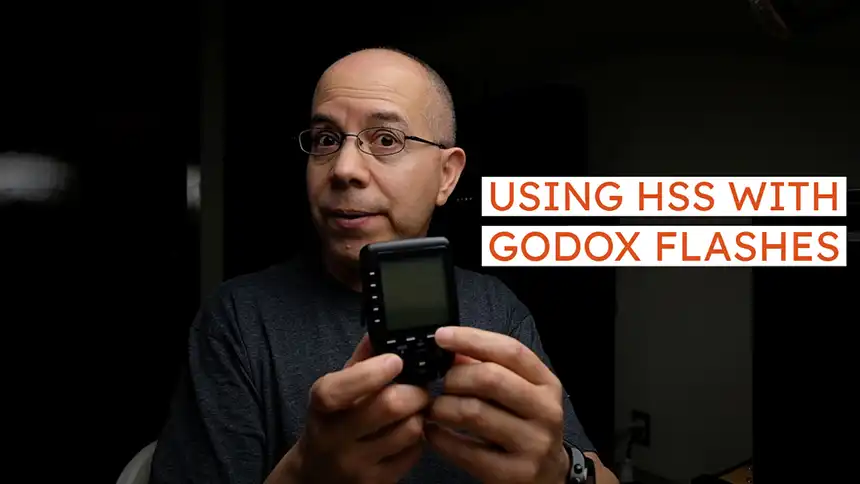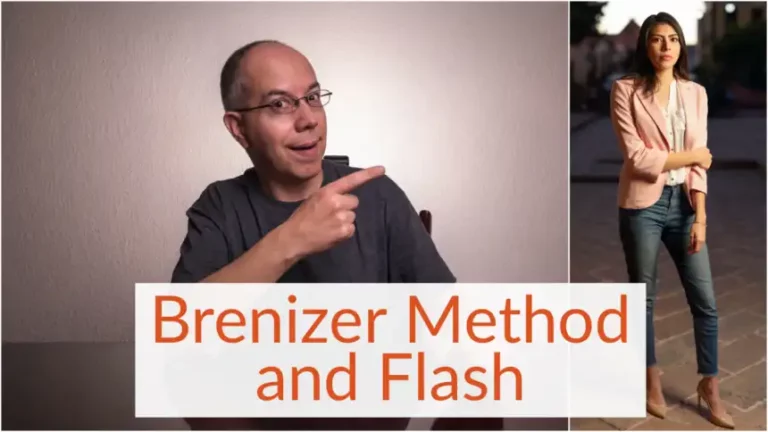Using HSS With Godox Flashes
High Speed Sync. It’s one of the most requested features in a flash but, what is it? Why do you need it? And, how can you use HSS with Godox flashes? Keep reading to figure it out.
What is HSS?
High Speed Sync, or HSS, is a great feature in a flash. In a previous post I explained it in general terms, by going through how a shutter works, what is a camera’s flash sync speed, and how HSS actually works. However, I thought it would be better to actually show you.
The Setup
In order to show you HSS in action, I asked Jessica to pose again for me. We got together to shoot around sunset, socially distanced of course.
This time I decided to shoot with a fairly simple set: my Fujifilm X-T2 and the XF35mm F1.4 lens.
I set two bare flashes, one lighting the wall on camera right, another lighting Jessica from camera left. I controlled the flashes with the Godox XPro transmitter.
In order to have a thorough test, I repeated all shoots with the Godox TT685, TT350 and TT600.
The Shoot
I didn’t want any ambient light in my images, so I started with ISO 100 and my camera’s maximum sync speed, which is 1/250th of a second. Then, I started stopping down the aperture until I got a dark frame, at f/4.5.
Setting the flashes to ⅛ power gave me the look that I wanted so I made a few more images.


After shooting a few frames I noticed that using f/4.5 showed the wall behind Jessica clearly in focus, and I wanted to have some separation by using a wider aperture. But, in order to use f/1.4, I needed to increase my shutter speed to 1/2000th of a second. That’s beyond my camera’s sync speed!
This is a Job for HSS with Godox!
I needed to activate HSS but, how? With Fujifilm it’s pretty simple, and I’ll get to Canon, Sony and Nikon in a minute.
As you can see in the video, I got in my camera’s menus, entered the flash settings and set it to Auto FP, which is Fujifilm’s way of saying: “turn HSS on when needed”.
I then proceeded to change my shutter speed, and that was it. The HSS icon turned on automatically on the transmitter, and on the flash.
I was then able to shoot past my sync speed. Of course, the flash loses power so I needed to make some adjustments to my flash power settings, increasing it to ½ .



What About Your Camera?
I just described how to activate HSS in Godox flashes using a Fujifilm camera but, how about Canon, Sony or Nikon cameras? I don’t have any of those cameras, but I know people who do and they agreed to get on Google Meet calls so we could review how HSS works on Godox flashes with different camera systems. Thanks Jesus, Miguel and Augusto!
Here’s what we found out:
- Canon and Sony require you to press the button marked with the word SYNC on the Godox XPro transmitter, so you select a shutter speed higher than your camera’s sync speed.
- Fujifilm and Nikon require you to go into your camera’s menu and activate HSS. This will activate HSS in the transmitter and you can select higher shutter speeds.
Even though the flashes we tested with (TT685, TT600, AD200 and AD600) have buttons labeled HSS, you don’t need to press them. The control signal indicating HSS mode comes from the transmitter.
If you use Olympus or Panasonic cameras, and you use HSS with Godox flashes, please share your experience and setup in the comments section.
And there you have it: How to use High Speed Sync using Godox flashes.
I really hope you found this post interesting, informative but also entertaining. If that is the case, please leave a comment below and share this post with your friends! But most of all, please remember to Stay Safe, Keep Learning and Keep Creating.
DISCLAIMER: Links included in this post might be affiliate links. If you purchase a product or service with the links that I provide I may receive a small commission at no additional charge to you. Thank you for supporting this blog so I can continue to provide you with free content every week!